Search by Categories
CRM Softwares
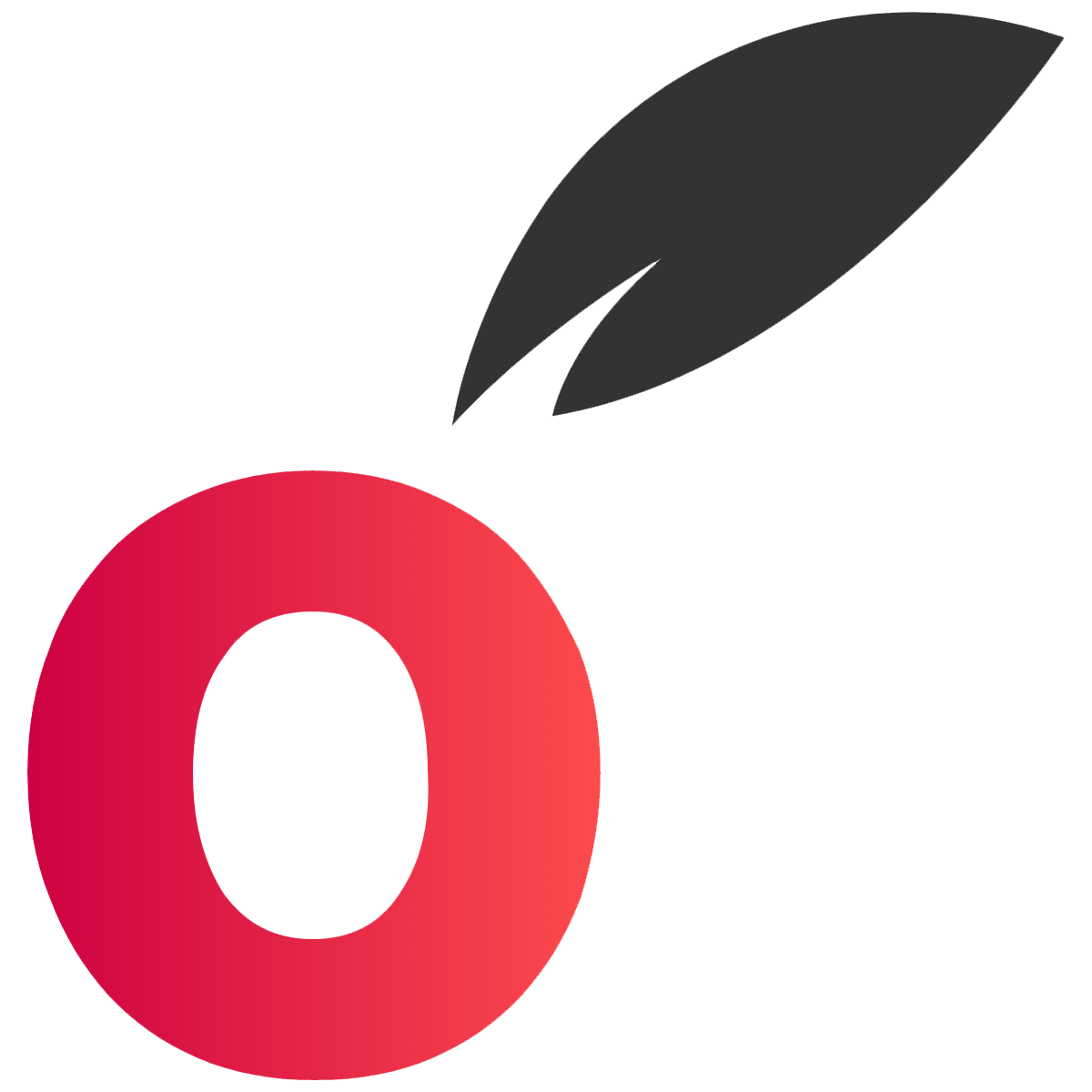
Cronberry is a robust lead management and marketing automation software. It helps businesses with all the advanced marketing automation tools to grow and expand their customer base.

TeleCRM helps you reach your customer on their phones via WhatsApp, sms, email, and calls. Our automations take care of repetitive tasks so that you can focus on things that really matter. Where your teams can collaborate and you can monitor, manage, and optimise your entire sales ops from a...

Customer Relationship Management (CRM) refers to a strategy, technology, and set of practices that businesses use to manage and analyze customer interactions and data throughout the customer lifecycle. The primary goal of CRM is to improve business relationships, enhance customer retention, and drive sales growth. By consolidating customer information into...

Crux Ops CRM is an all-in-one operational management platform designed to empower businesses by streamlining critical processes like client management, project tracking, invoicing, and more. Built for industries ranging from digital marketing and IT services to healthcare and real estate, Crux Ops ensures efficiency, security, and scalability, helping businesses stay...
Top Search Categories
- Accounting Softwares
- Artificial Intelligence Softwares
- Billing & Invoicing Softwares
- Business Intelligence Softwares
- Call Center Softwares
- CRM Softwares
- Digital Marketing Softwares
- E-commerce Softwares
- ERP Software
- Event Management Software
- Architecture Softwares
- Facility Management Software
- Financial Management Software
- Firewall Management Software
- GST Software
- Helpdesk Software
- Hospital & Lab Management Software
- Hotel Management Software
- Human Resource Software
- Insurance Software
- Learning Management System
- Legal Software
- Live Chat Software
- Manufacturing Software
- Marketing Software
- Medical Software
- Project Management Software
- Property Management Software
- Retail POS System
- School & Library Management Software
- Supply Chain Management Software
- Tour & Travel Management Software
- Transport Management Software
- VPN Software
- Warehouse Management System
Ultimate Guide: How to Select the Best CRM for Your Needs
Customer Relationship Management (CRM) software is a technology that enables businesses to manage relationships and interactions with current and potential customers. Its primary function is to centralize data related to sales, customer service, marketing, and other customer-focused initiatives, which helps drive better operational efficiency and improve customer satisfaction. In an increasingly customer-centric market, organizations rely on CRM tools to enhance communication, streamline processes, and build lasting relationships.
CRM systems provide businesses with a variety of key features that cater to multiple needs. These include contact management, where user details and communication history are stored in a single location; sales management, which tracks deals, pipelines, and forecasts; and automation for repetitive tasks such as follow-up emails, lead assignment, and data entry. Additionally, many CRM platforms offer analytics and reporting capabilities that assist in understanding customer behaviors and business performance.
Companies leverage CRM software to address common business challenges. For instance, small businesses use it to organize customer interactions and scale operations without losing insight into individual customer preferences. Larger enterprises benefit from advanced integrations that connect CRM with other tools, such as enterprise resource planning (ERP) systems and marketing automation platforms.
The shift toward digital transformation also amplifies the importance of CRM. Cloud-based CRM solutions allow teams to access data in real-time across different devices, promoting collaboration regardless of physical location. This adaptability is pivotal for businesses aiming to meet modern consumer expectations of personalization and immediacy.
By improving decision-making, increasing operational efficiency, and fostering strong customer ties, CRM software plays a crucial role in driving business success in competitive industries.
Understanding Your Business Needs and CRM Objectives
Selecting the right Customer Relationship Management (CRM) system begins with a clear understanding of your business needs and objectives. A successful CRM implementation aligns seamlessly with your company’s specific goals, addressing pain points while enhancing efficiency and customer satisfaction.
Start by evaluating the core challenges your organization faces in managing customer relationships. These challenges could include fragmented customer data, ineffective follow-ups, or inconsistent lead management. Pinpointing the exact roadblocks helps guide the search for a suitable CRM system tailored to your requirements.
Define the primary purpose for adopting a CRM solution. Common objectives include improving customer retention rates, managing sales pipelines effectively, and offering personalized customer experiences. Businesses focused on marketing campaigns might prioritize features like email automation or audience segmentation, while sales-driven entities may look for deal-tracking capabilities and detailed reporting tools.
It is essential to involve the relevant stakeholders in this needs assessment process. Sales teams, marketing departments, and customer support representatives often use CRM tools daily and can provide insights into specific challenges they face. Collecting feedback across departments ensures the solution addresses the entire organization’s workflow rather than isolated segments.
Additionally, consider the scalability of the business. If the company anticipates growth, choose a CRM that can scale up to accommodate more users, customers, or features. Small businesses may require a more cost-effective, streamlined system, while larger enterprises might need robust customization options and extensive integration capabilities.
By aligning the CRM objectives with business goals, organizations can avoid wasting resources on unnecessary features and focus on creating long-term value.
Types of CRM Software: Operational, Analytical, and Collaborative
Selecting the right Customer Relationship Management (CRM) software involves understanding its various types and how they align with business needs. CRM software is typically categorized into three main types: Operational, Analytical, and Collaborative. Each serves distinct purposes while contributing to overall customer management objectives.
Operational CRM
Operational CRM focuses on automating and streamlining customer-facing processes to enhance efficiency. It typically includes the following modules:
- Sales Automation: Tracks leads, manages opportunities, and forecasts sales to help sales teams close deals faster.
- Marketing Automation: Streamlines marketing campaigns through email marketing, social media management, and customer segmentation.
- Service Automation: Optimizes customer support with tools like ticketing systems, knowledge bases, and chatbots.
This type of CRM is particularly beneficial for businesses that aim to improve customer interactions and enhance workflow productivity.
Analytical CRM
Analytical CRM is designed to analyze customer data and generate insights that inform decision-making. It enables businesses to understand customer behavior and market trends by providing functions such as:
- Data Mining: Identifies patterns and trends within large datasets.
- Customer Segmentation: Groups customers based on shared characteristics to tailor marketing efforts.
- Predictive Analytics: Forecasts future customer behaviors and sales opportunities using historical data.
Organizations leveraging Analytical CRM gain a deeper understanding of their customers, enabling more informed strategies and improved performance metrics.
Collaborative CRM
Collaborative CRM facilitates better communication and data-sharing across teams and departments. It ensures a unified approach to customer interaction through features like:
- Shared Customer Information: Allows all teams to access and update customer records in real-time.
- Document Management Systems: Centralizes communication histories and support documentation.
- Cross-Channel Communication: Integrates email, phone, social media, and live chat for seamless interactions.
This CRM type is ideal for businesses prioritizing teamwork and consistent customer experiences across various touchpoints.
Each CRM category addresses unique organizational needs, making it essential to evaluate priorities and objectives before making a choice.
Key Features to Look for in CRM Software
When selecting a CRM software, identifying essential features tailored to business goals is vital. These capabilities play a significant role in streamlining customer interactions and improving productivity. Below are the key features to prioritize when assessing CRM options:
- Contact and Lead Management Robust contact and lead management tools allow businesses to store, organize, and track customer data effortlessly. Look for capabilities like segmentation, interaction history, and lead scoring to better manage client relationships.
- Automation Automation saves time by eliminating repetitive tasks. Features like email marketing automation, task reminders, and workflow triggers can optimize work processes while reducing manual efforts.
- Customizability Flexible customization options ensure the CRM aligns with the specific needs of the business. These include custom fields, role-based permissions, and adaptable dashboards to fit diverse workflows.
- Integration Capabilities Seamless integration with existing tools such as email platforms, marketing software, and accounting systems enhances operational efficiency. Look for compatibility with tools like Slack, Google Workspace, or other widely-used applications.
- User-Friendly Interface An intuitive design plays a pivotal role in user adoption. Drag-and-drop functionality, a clean layout, and minimal setup requirements contribute to a smooth learning curve.
- Analytics and Reporting Built-in reporting tools with customizable dashboards help track key metrics like sales performance, customer retention, and campaign success. Advanced analytics use these metrics to forecast business outcomes effectively.
- Mobile Access Mobile-friendly CRM solutions enable teams to access customer details, tasks, and updates from anywhere. Look for apps compatible with both iOS and Android devices.
- Customer Support Features Ticketing systems, live chat, and case management tools ensure better after-sales service. Evaluating support features is crucial for enhancing customer satisfaction and loyalty.
- Scalability As the business grows, the CRM should be able to adapt. Scalable options, such as the ability to add users or expand storage, allow the software to meet evolving demands.
The inclusion of these features ensures the CRM software supports both current and future business needs effectively.
Cloud-Based vs. On-Premise CRM Solutions: Pros and Cons
When selecting a CRM solution, businesses must weigh the benefits and drawbacks of cloud-based and on-premise options. Each deployment method offers unique advantages tailored to specific operational needs and constraints.
Cloud-Based CRM Solutions
Cloud-based CRMs are hosted off-site on remote servers, making them accessible through the internet.
Pros:
- Accessibility: These solutions offer the advantage of accessibility from anywhere with an internet connection, making them ideal for remote teams or multi-location businesses.
- Scalability: Service providers often offer tiered plans that allow companies to scale features and storage as they grow.
- Lower Upfront Costs: Cloud-based CRMs operate on subscription models, eliminating the need for significant up-front investments in infrastructure.
- Automatic Updates: Vendors handle software updates, ensuring users always have access to the latest features and security patches.
Cons:
- Recurring Costs: Subscription fees can add up over time, potentially making this option costlier in the long run.
- Dependency on Internet Access: Downtime caused by internet outages can disrupt operations for businesses relying heavily on cloud services.
- Data Security Concerns: Companies must trust the vendor with sensitive customer data, which may raise compliance or security concerns.
On-Premise CRM Solutions
On-premise CRMs are installed on a company’s local servers and maintained in-house.
Pros:
- Full Control: These systems offer greater control over data, configurations, and security measures, which is appealing to industries with strict compliance requirements.
- Cost Predictability: Once installed, the platform incurs fewer recurrent costs aside from maintenance and upgrades.
- Customizability: Businesses can customize on-premise systems to align closely with specific internal workflows or processes.
Cons:
- High Initial Investment: Purchasing hardware and software licenses can be prohibitively expensive for smaller companies.
- Complex Maintenance: In-house IT teams must dedicate time and resources to managing software updates, backups, or troubleshooting.
- Limited Flexibility: Scalability or remote accessibility may become cumbersome without significant additional investment.
In determining the best option, businesses should evaluate their operational needs, budgets, team structures, and long-term goals.
Scalability and Customization: Adapting CRM to Your Business Growth
For businesses that anticipate growth, choosing a CRM system capable of scaling and adapting is critical. Scalability ensures the system can handle increased demand as your customer base, team size, and data volume expand. A scalable CRM avoids the costly and disruptive need to migrate systems as your business grows.
When assessing scalability, factors such as user limits, data storage capacity, and performance under heavy usage should all be examined. Some CRM solutions are designed for small businesses and may fail to accommodate enterprise-level needs, while others offer flexibility to serve a range of use cases. Opting for a CRM with the capacity to scale up over time ensures the software will remain relevant as your objectives evolve.
Customization is equally important for aligning the tools with your specific business workflows. Every organization follows unique processes, and a one-size-fits-all CRM often falls short. A system that allows customization of dashboards, fields, modules, and reports improves usability and streamlines operations. Businesses can align the CRM to industry-specific needs, from sales pipelines to customer support workflows.
Most modern CRMs offer options like drag-and-drop configurations or API integrations to ensure compatibility with other business tools. API usage allows businesses to integrate the CRM with applications such as marketing automation platforms, e-commerce software, or accounting tools, creating a seamless ecosystem.
Additionally, having a CRM that supports modular upgrades—adding new features or advanced functionalities as required—ensures businesses can adapt without investing in an entirely new solution. This flexibility is particularly crucial for sectors that experience rapid market changes, such as technology or retail.
Whether scaling for growth or adjusting to niche requirements, the right CRM empowers businesses to stay agile while fostering long-term success.
Integration Capabilities with Existing Tools and Systems
When selecting a Customer Relationship Management (CRM) system, integration capabilities are among the most critical factors to consider. A flexible and robust CRM should seamlessly connect with the tools and systems already in use within the organization. This ensures operational continuity and maximizes efficiency without requiring major infrastructure changes. Integration capabilities allow different platforms to share data, simplifying workflows and enhancing collaboration across departments.
CRMs with strong integration capabilities can connect with tools for email marketing, project management, accounting software, customer support systems, and even proprietary databases. This compatibility can dramatically improve productivity as team members won’t need to switch between multiple systems. For example, integrating a CRM with an email marketing platform enables automated campaign tracking and direct monitoring of customer interactions in one place. Similarly, syncing with accounting software can streamline invoicing and payment tracking.
Organizations should evaluate whether the CRM supports standard protocols like APIs (Application Programming Interfaces), webhooks, or predefined integrations with popular software such as Salesforce, QuickBooks, Mailchimp, Slack, or Zendesk. Customized integrations may also be necessary for businesses that rely on industry-specific software or custom-built tools. In such cases, the CRM should offer a development-friendly environment or integration tools to accommodate unique requirements.
Ease of integration is a key consideration as well. A CRM with a user-friendly setup process reduces the burden on IT staff, enabling faster deployment. Additionally, the system’s ability to support bi-directional data flow ensures that current databases remain updated while providing real-time insights. This functionality is particularly essential for businesses relying heavily on analytics and reporting.
Finally, scalability is an important attribute of integration capabilities. As businesses grow, their technology ecosystems often expand and diversify. A CRM with adaptable integration features ensures compatibility as new software tools are added over time, making it a future-proof solution tailored to evolving needs.
User-Friendliness and Training Considerations for Teams
When evaluating a Customer Relationship Management (CRM) system, user-friendliness should be prioritized to ensure smooth adoption by team members. A CRM that is too complex or requires extensive technical skills can deter employees from utilizing it effectively, potentially limiting the return on investment. Therefore, organizations must assess the interface design, ease of navigation, and logical workflows of prospective CRM solutions.
A highly intuitive CRM platform should have features like clearly labeled menus, customizable dashboards, and straightforward processes for entering and retrieving data. For instance, drag-and-drop functionality, robust search capabilities, and actionable notifications contribute to a more straightforward user experience. These features reduce learning curves and empower users to perform tasks confidently without relying heavily on IT support.
Furthermore, training considerations must be addressed when rolling out a CRM. Companies should evaluate the training materials and support offered by CRM vendors, such as video tutorials, interactive guides, and detailed documentation. Many vendors offer in-app help or chat support to assist users with tasks in real-time, enhancing their comfort level with the system.
For teams with diverse technical skill levels, the CRM should provide scalable training options. Some users may benefit from introductory-level modules, while others might require in-depth sessions to unlock advanced features. Live webinars or on-site training sessions can cater to different learning preferences.
Organizations should also ensure the CRM includes collaborative features, such as team activity streams or shared task lists, to enhance productivity and knowledge-sharing within the team. By aligning usability and training strategies, businesses can promote widespread adoption and maximize the CRM's impact on overall efficiency.
Evaluating CRM Pricing Models and Your Budget Constraints
When selecting a CRM, evaluating pricing models in relation to budget constraints is crucial for decision-making. CRM providers often offer varied pricing structures, which can include subscription-based plans, tiered packages, or pay-as-you-go models. Understanding these options allows organizations to choose a plan that aligns with their financial capacity and operational requirements.
Subscription-based models are among the most common, charging a recurring fee—monthly or annually—per user. These plans typically include essential features with options to upgrade for advanced functionalities. For small businesses, more affordable entry-level packages are widely available, while enterprises may require higher-tier options with enhanced tools like automation or analytics.
Conversely, tiered pricing often differs in terms of feature availability and user capacity. For instance, a basic tier may only provide lead tracking and contact management, while premium tiers could unlock sales forecasting, customer segmentation, or workflow customization. Assessing organizational needs versus included features is essential before committing to a specific tier.
Pay-as-you-go models allow flexibility by charging based on actual usage, which can benefit startups or companies with fluctuating user activity. However, long-term costs may outweigh subscription plans if usage becomes consistent or increases over time.
Additionally, buyers should look beyond listed prices to account for hidden costs such as onboarding fees, integrations, or customizations. Free trials are valuable for testing whether a CRM balances functionality with financial feasibility.
To manage budget constraints effectively, organizations might explore alternatives like free or open-source CRM software, although these may have limitations in features or support. Reviewing ROI, scalability, and future growth plans during evaluation ensures the selected CRM remains cost-effective while delivering value over time.
Reading Reviews, Testimonials, and Conducting Trial Runs
Selecting the right Customer Relationship Management (CRM) software involves more than just assessing features or pricing. Reviews, testimonials, and trial runs provide valuable insights into how a CRM performs in real-world scenarios, making them indispensable in the decision-making process.
Reading Reviews and Testimonials
Reviews from other users offer an honest glimpse into the tool’s usability, efficiency, and potential pitfalls. These evaluations typically highlight strengths, such as user-friendly interfaces or customized integrations, and address drawbacks, such as steep learning curves or inadequate customer support.
- Source credibility matters: Review sites like G2, Capterra, or TrustRadius are excellent platforms for authentic feedback, as they aggregate verified reviews from a wide range of users across industries.
- Industry-specific testimonials: Seek out testimonials that align with your industry or company size. A CRM suited for a small startup may not perform effectively in an enterprise-level environment, and testimonials provide clarity on such distinctions.
Paying attention to recurring complaints or praises within reviews helps assess reliability. A CRM product consistently praised for its reporting capabilities yet criticized for limited mobile functionality can quickly reveal if it matches your priorities.
Importance of Trial Runs
Trial runs, or free demos, allow organizations to test features firsthand. Providers often offer trials lasting from seven days to over a month, giving ample time for hands-on exploration. This phase provides clarity on critical aspects, such as ease of navigation, compatibility with existing tools, and responsiveness to workflow needs.
Checklist for conducting trial runs effectively:
- Establish clear metrics for success: Define benchmarks for user satisfaction, integration success, and process improvement during the trial period.
- Include multiple stakeholders: Involve several team members who’ll actively use the CRM. Their feedback ensures robust evaluation across multiple roles.
- Simulate real-life scenarios: Enter actual data, execute routine tasks, and run reports to determine whether it efficiently supports everyday functions.
Trial runs complement reviews and testimonials, bridging the gap between theoretical promises and practical performance. Combining these efforts provides a comprehensive perspective to ensure informed decisions.
Security and Data Privacy Features in CRM Software
When evaluating CRM software, understanding its security and data privacy measures is crucial to protect sensitive business and customer information. Modern CRM systems typically incorporate features designed to ensure data integrity, safeguard against unauthorized access, and comply with global privacy regulations.
Key Security Features to Prioritize
- Data Encryption: Many CRM platforms use advanced encryption protocols, such as 256-bit SSL/TLS, to secure data during transmission and storage, minimizing exposure to cyber threats.
- Role-Based Access Controls: Comprehensive systems enable administrators to define different access levels, ensuring that employees can only view or modify the data necessary for their role.
- Multi-Factor Authentication (MFA): Adding a second layer of verification, such as a security code sent to a mobile device, significantly reduces unauthorized login attempts.
- Regular Backups: Automated backups built into CRM software protect against data loss and simplify recovery in case of system failures or breaches.
Data Privacy Compliance
Adherence to regulations like GDPR, CCPA, or similar frameworks is paramount for any CRM system, especially for businesses operating internationally. These features include:
- Consent Management: Tools to track customer consent for data collection and usage help businesses remain compliant with data protection laws.
- Data Anonymization: Some CRM programs offer functionalities that anonymize personal data when not actively in use, further safeguarding customer privacy.
- Audit Trails: Detailed logs of system activity can be reviewed to identify security incidents or ensure compliance during audits.
Additional Considerations
Organizations should inquire about the CRM vendor's certifications, such as ISO/IEC 27001, to assess their commitment to enterprise-grade security. Regular software updates and patch management also play a key role in combating emerging threats. Transitioning to CRM solutions hosted on reputable cloud providers can ensure robust physical security in addition to digital safeguards.
Investing in security and privacy-focused CRM software not only helps build customer trust but also protects the business from financial penalties and reputational damage caused by data breaches.
How to Measure ROI and Success Post-CRM Implementation
Evaluating the return on investment (ROI) and success after implementing a CRM system involves defining metrics, gathering data, and analyzing results based on pre-established goals. Organizations need to ensure that their assessment is comprehensive to determine the true impact of the CRM system on their business processes.
Metrics to Track ROI and Success
To measure ROI, it is essential to focus on both financial and operational metrics. Examples include:
- Revenue Growth: Assess whether there has been an increase in sales or recurring revenue directly attributable to CRM usage.
- Customer Retention Rates: Monitor improvements in customer loyalty and reduced churn rates.
- Sales Cycle Length: Check if the adoption of the CRM has led to shortened sales cycles due to improved efficiency.
- Cost Savings: Measure reductions in operational costs, such as eliminating manual processes or reducing marketing expenses through better segmentation.
- Marketing Effectiveness: Evaluate if campaigns generate higher conversion rates or engagement when driven by CRM insights.
- Team Productivity: Quantify the time saved by staff through automated workflows and streamlined communication.
Data Collection Methods
Collecting accurate data is crucial for understanding CRM effectiveness. Common methods include:
- CRM Analytics Tools: Use built-in reporting features or dashboards within the system to track key performance indicators (KPIs).
- Customer Feedback: Gather qualitative insights through surveys and interviews to assess satisfaction.
- External Benchmarks: Compare results against industry standards or competitors for a broader perspective.
- Historical Data Comparison: Analyze trends over time to verify long-term impact instead of focusing only on short-term gains.
Steps to Assess ROI Effectively
A structured approach is recommended when analyzing success post-implementation:
- Define Objectives: Revisit the initial goals set before CRM adoption, such as improving lead generation or boosting conversion rates.
- Set KPIs: Align measurable KPIs with organizational objectives for an actionable assessment framework.
- Monitor Trends: Regularly review analytics to spot patterns and areas requiring optimization.
- Adjust Strategies: Use insights to refine processes, deploy additional CRM features, or offer training to users struggling with adoption.
A CRM’s post-implementation success is not solely defined by financial gains but also by how seamlessly it integrates with workflows, enhances user experience, and fosters long-term customer relationships.
Common Mistakes to Avoid When Choosing a CRM Solution
Selecting the right CRM solution can transform business operations, but several pitfalls can derail the process if overlooked. Recognizing these common mistakes early on can save time and resources, ensuring a better match for the organization’s needs.
1. Failing to Define Objectives
One frequent error is neglecting to outline the business’s goals prior to CRM selection. Companies often fall into the trap of adopting a solution based on popularity or trends rather than evaluating whether it aligns with their specific objectives, such as improving sales workflows or enhancing customer service.
2. Ignoring Scalability
Choosing a CRM that meets immediate needs but lacks scalability is another common misstep. Businesses that overlook how the CRM will support future growth and evolving processes risk outgrowing the system, forcing a costly and disruptive transition later.
3. Overlooking Integration Capabilities
Businesses often focus on CRM features and ignore how well the solution integrates with existing tools like marketing software, accounting platforms, or customer support systems. Poor integration can lead to fragmented workflows, duplication of effort, and diminished productivity.
4. Neglecting User Adoption
CRM tools that are cumbersome or complex may hinder employee adoption. Organizations often underestimate the importance of user-friendly interfaces and training opportunities, leading to low utilization rates and reduced ROI.
5. Selecting Based Solely on Price
Relying exclusively on cost as the deciding factor is a common mistake. A lower-priced CRM may lack essential features or long-term reliability. Conversely, an expensive solution may offer powerful tools that the business won’t realistically leverage.
6. Skipping Vendor Research
Some businesses fail to properly vet CRM vendors, missing critical details about customer support quality, reliability, or company reputation. Rushing into a partnership without proper due diligence can lead to issues with responsiveness or product performance.
7. Disregarding Customization Needs
Each business operates differently, yet many overlook customization options that would tailor the CRM to their unique workflows. Selecting a rigid, inflexible system may limit the ability to adapt the tool to fit the company’s processes efficiently.
Understanding these pitfalls can empower businesses to approach CRM selection more strategically, ensuring alignment with their operational goals and minimizing post-implementation challenges.
Final Thoughts: Making the Best Decision for Long-Term Success
Selecting the right Customer Relationship Management (CRM) software is a critical decision that can significantly impact an organization’s efficiency, customer engagement, and revenue generation over time. To achieve long-term success, organizations must prioritize a thorough and structured evaluation process, ensuring the chosen CRM aligns precisely with their unique requirements.
Key considerations such as scalability, integration capabilities, user-friendliness, and customization options should take precedence when comparing CRM features. A scalable solution guarantees growth without necessitating system changes, while seamless integration ensures compatibility with existing tools, such as marketing automation platforms or analytics software.
Conducting a detailed needs assessment helps identify the specific functionalities essential for the business, whether it's sales forecasting, detailed reporting, or advanced customer segmentation. Engaging stakeholders across departments—such as sales teams, customer support, and IT staff—fosters a collaborative approach, enabling better alignment with operational workflows and end-user preferences.
Budget planning also factors into long-term success. Beyond up-front costs, decision-makers should evaluate subscription fees, training expenses, and potential expenses for additional support or features. Transparent pricing structures and flexible contract terms are advantageous for future scaling and adaptability.
It’s valuable to leverage free trials or demos to test real-world usability. Observing how users interact with the system and gathering feedback during this phase provides practical insights that are harder to obtain from feature lists or vendor assurances alone.
Lastly, choosing a vendor with reliable support services and a proven track record ensures ongoing assistance and trust in the solution’s long-term viability. A CRM is not merely a tool—it becomes a strategic asset when chosen wisely.


